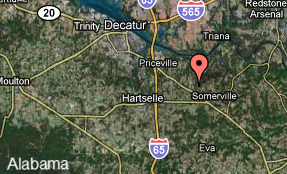LAZ Utilities
What's in a LAZ file? Everything that is in a LAS file. The difference is LAZ offers fantastic compression therefore saving storage space and transfer time. The files compress rapidly and decompress rapidly. Expect a 5 to 20x compression from LAS.
If you put your LAZ utility files in c:\laz then the following commands are quite useful. From a DOS prompt (BTW, use Shift Right Click on any folder in Windows 7 or Vista and the menu expands to include a very nice handy option: Open Command Window Here), simply type these commands:
c:\laz\laszip *.laz ’this will unzip any LAZ files to LAS files
c:\laz\las2txt *.las ’To unzip the LAS files as txt files
To view the contents of a txt file without reading the entire file type this:
type *.txt | more ’use q to quit
c:\laz\las2txt *.laz ’to unzip the LAZ files as txt files directly
There are many more options but this will get you started.