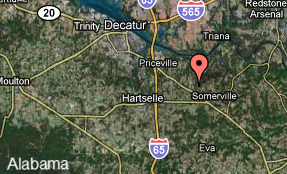We’re glad you are interested in ScanLook. Below we try to present some simple information to help you understand the components making ScanLook such a success.
Guide to understanding your system:
Where am I and where am I looking? Positioning and orientation.
Every mobile mapping system is dependent upon precise positioning and orientation at all times. The most global approach to this solution is the use of GNSS and IMU’s. IMU’s are probably the single best solution for orientation determination with the exception of the heading angle which can drift over time. The synergy of the GNSS and IMU allows for a good heading calculation aided by the positioning system (GPS). However, when GPS is lost, the heading begins to suffer. This is especially true for the cheaper systems. Hence IMU’s are an expensive part of almost every mobile mapping system. Click here to learn more about IMU’s.
GPS (or more generically GNSS) provides global positioning, often to within a few centimeters. Its biggest limitation is the necessity for visibility (i.e. clear sky) of enough well distributed satellites by the mobile system. If the satellites are obstructed then the positioning will suffer. The longer the outage, the less accurate the system will be. Most systems use a dual frequency L1/L2 receiver, allow for at least GPS and often GLONASS (and sometimes others) constellations, and use post processing solutions rather than real-time solutions. This is perhaps the single most enabling technology of the mobile mapping system. It definitely contributes the bulk of the absolute accuracy (without local refinement).
There are other means to assist in positioning with the most common being the use of a DMI/wheel meter. The DMI provides linear input which can potentially assist in positioning during GNSS outages. How useful a DMI really is remains somewhat questionable. In any case ScanLook supports the use of a DMI.
Why are base stations necessary?
Base stations are static GNSS receivers. They are absolutely necessary to achieve good geo-referencing through DGPS (differential GPS). Without the use of base stations the trajectory will not be much better than the positioning from a cell phone. If the trajectory is inaccurate, all other associated data will have the same quality and no better. The useful range of a base station varies depending upon the required accuracy and terrain. We recommend at least a 1Hz system. We use CHC equipment, generally the X900+, X91+ or the X900S systems. We also resell these units.
While CORS stations are pretty much everywhere (in the US) they generally require waiting a day before getting results. A single base station will allow you to easily cover a 6 mile radius. Depending upon your geography you may get a greater range. Multiple base stations also give much greater coverage.
What is the trajectory? Inertial Explorer
In every mobile mapping system knowing the trajectory (position and orientation) of the sensor platform is key to collecting usable data. NovAtel Inertial Explorer is the INS processing software we generally use to compute the best estimate of the true trajectory. It combines the mobile GNSS and IMU data from ScanLook with the base station data to compute the best fit trajectory. It is absolutely essential to have very good software for this. IE is top of the line and NovAtel has the best group (WayPoint) of engineers in the world working on this.
Naturally, if an INS from a vendor other than NovAtel is used, it is possible to use the provided software package that comes with that INS.
What about better than GPS results? Geo-referencing software
If you require better than GNSS absolute positioning results then control points will be required. The density, distribution, orientation and accuracy of the control will be completely dependent upon the project requirements, skyward obstructions, travel speed, etc. Special software is generally required for this particular processing step beyond Inertial Explorer. Independent third party packages are available for this step. This functionality, along with strip-to-strip matching, is being added to ScanLook.
What am I looking at? Laser scanners and cameras.
Laser scanners and cameras are two important ingredients of a mobile mapping system. Both of these technologies change rapidly from one year to the next. Since the systems can be used for a very large variety of applications, we need to provide solutions appropriate for most of them. For this reason, we have chosen our primary components to include the FARO FOCUS and Velodyne scanners and built our own camera system, GoLook.
FARO FOCUS 3D
If you ever expect to do high definition (millimeter relative accuracy) projects you will want to include this.
The FOCUS kit is the necessary part to connect a F3D with ScanLook. It assumes you already own a F3D. If you do not own a F3D then you can purchase it through us but generally we recommend purchasing it through your own local reseller. They can help you with other F3D issues for static scanning.
The FOCUS is the most sensitive component in the ScanLook system but that does not mean it is prone to problems - quite the contrary. Having used the FOCUS with ScanLook over the past several years we have not had any issues with durability or equipment failure due to use. Of course, we do not recommend exposing the FOCUS (or any other expensive electronic equipment) to environments beyond which it was designed to handle. Rather than drive around with the equipment exposed to extreme dust or humidity, put it in its packaging, or at least cover it, to reduce the chance to failure.
The F3D will come with SCENE software for static scan registration. Be sure to check out their other software such as WebShare too.
Velodyne
While the Velodyne cannot compete with the F3D for high definition data (mm), it is unparalleled at collecting all objects with little or no shadowing due to the 32 lasers and 40 degree FOV. The F3D can be used for GIS work but as with any 2D scanner there will be shadowing (passing cars, utility boxes, signs, etc.). Using the Velodyne it is unlikely that you will need to return to the job site because something you needed was hidden from the view of the scanner.
Obviously we built ScanLook to have both scanners mounted and working together and we highly recommend using both.
Cameras – GoLook
We recommend full wrap around 360 degree coverage. The imagery adds quite a bit of data volume but at very little expense. Just because you have it doesn't mean you have to use it either. You may use it only on a few select jobs. In some jobs imagery is not necessary at all and in other jobs it may be the only part needed. It is definitely more than a "nice to have" option in most jobs. Please refer to the ScanLook Camera System for more information regarding the cameras.
How do I deploy ScanLook? Mounting
The type of vehicle and project pretty much drives how you will mount ScanLook to the vehicle. We supply the system with vacuum cups that conform to most vehicle surfaces without any demarcation allowing a wide variety of mounting possibilities.
Generally we mount the instrument at the rear of the vehicle as high as we feel comfortable (10 feet or more). We stay below street lights and limbs and high enough to peer into ditches and over fences and brush. We don't change it much for road conditions. The higher you can get, the further out you can scan. The biggest limiting factor on scanning distance is NOT the scanner – it is the environment.
If you are scanning areas that cause a lot of dust or leaves to push up behind the vehicle, then mounting in reverse at the front of the vehicle may be best.
What about scanning from the water?
ScanLook can definitely be deployed on a boat or other watercraft. Often times there is no difference in doing this than in mounting it on a ground vehicle. However, there are circumstances that require a different configuration. For more details on scanning from the water click here.
What about a warranty?
Click here for more information regarding maintenance, etc. Obviously the bigger components will require special attention directly from the respective manufacturers if they should become damaged or fail. We will coordinate with the client and the respective manufacturer as necessary and provide any additional decoupling, etc. We do not try to meddle in areas that are not our specialty. Let the real experts do their jobs.
What about Servicing?
The only part that really requires yearly maintenance is the FARO FOCUS 3D. See the FARO section here. Our experiences for normal use have been very good. Since we were the first to implement mobile scanning with the F3D we had other issues as part of R&D.
If the unit, not just the F3D, required servicing it would be sent back to our office in Alabama. Servicing estimates are impossible. We cannot guess what might go wrong with components outside of our control (F3D, Velodyne, IMU). FARO has a warranty program that is a bit expensive relative to the instrument but it guarantees you always have an instrument if you have a failure. If you have a lot of work, it is most likely worth having or getting if you run into an issue. I would wait and get it when I needed it, if I needed it.
On our part we will do our best to ensure all service is done as quickly as possible. If we have extra components we may substitute them temporarily while a repair is being made. The Velodyne and IMU are designed to have many years between any required maintenance. This is basically the life of the instrument. All other components within our control can be corrected quickly.
What about calibration?
Part of the yearly maintenance with FARO is the calibration. It is the only instrument that recommends this yearly. The rest of the instruments are intended to be sufficient for the life of the instrument. If anything is damaged (physically or otherwise) then re–calibration may be required.
After a F3D calibration a new bore sight will need to be computed for it. It will be very close to the original. We will provide the best procedure for this at the time as we continue to refine this process making it both better and easier.
How fast can we collect?
Speed is dictated by legal limits and common sense. If the roads are rough and you are pulling a trailer you wouldn't drive fast and try to break everything in the trailer. The same concept would hold here. Don't go 60mph on a corrugated gravel road. You won't have a scanner or teeth left. If the system is mounted to the top of the vehicle then the vehicle and scanner will share the same amount of vibration. Having said that, I think your teeth would fall out before the scanner would fail. We were derailed on our 1000 mile rail journey. We were scared to death and grateful none of us were hurt. ScanLook didn't know the difference. It was still scanning long after the railcar had come to a halt. The next day it started again as if nothing had happened.
We scanned a 0.75 by 1.5 mile battle field. We did this at a fast walking speed. There were holes that would have swallowed my truck whole if we hadn't gone slow through this. Even then my truck bed was jacked a bit by one hole I had to back out of. The scanner was not affected at all.
What output LiDAR formats are supported?
We support a variety of text formats (xyz intensity gpsTime and soon rgb), LAS, LAZ and E57. We can add others if necessary and open to the public.
What output image formats are supported?
The images can be in a number of image formats, typically jpg. They can be saved every X feet or meters. We provide each cameras calibration data file and an index file for each image with image name, position and orientation. We are working on colorizing the point cloud (which we believe is mostly for marketing and automation but not good for close up visualization) and generating panoramics (great for use in OrbitGT and VG's VirtualNavigator). We think panoramic, 360 degree FOV viewing, stitched or unstitched, is the best way to use the images.
Personnel Required.
Aside from the driver it is nice to have a companion. It is not strictly necessary as the driver can do the setup, start the scanner, shut down the laptop/tablet, drive and collect, and shut down. There is little to watch during collection. If you are worried about the GPS constellation then that should be researched before starting the project. The constellation can be pre-determined days in advance of collection. In an urban environment a companion can be very helpful for navigation, especially in unfamiliar places.