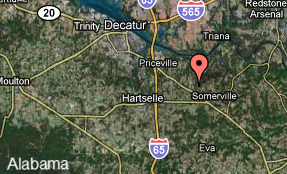After collection we use NovAtel’s Inertial Explorer software to create the best fit trajectory during data collection. This supports virtually every coordinate system known at this time, and is the best commercially available software in the world.
Next, we use ScanLook software to create the point clouds via the data collected by the FARO FOCUS 3D (F3D) and Velodyne HD32, and also to geo–reference the imagery. The point clouds can be saved as ascii text, LAS, LAZ, or e57 files. It seems there is no standard format. Large mapping companies prefer LAS, but many BIM type products do not support it. Everything up to this point is really quite simple.
Once you have the point clouds and geo–referenced imagery, we recommend using Virtual Geomatics software. VG is capable of easily handling billions of points, and they also have many automated feature extraction tools. They also have control point registration and multi–pass registration tools not available in most other software. However, you can also use almost any other package as well including TerraSolid/GeoCue, TopoDOT, Vr, Carlson, Microsurvey, Cyclone, etc.
VG4D ScanLook Software for Data Capture and LiDAR Processing
VG4D ScanLook Sensor Bundle
A bundle consisting of one license of VG4D-SmartLiDAR Explorer, together with six of the add-on modules shown below.
VG4D ScanLook User Bundle
A bundle consisting of one license of the VG4D-SmartLiDAR Explorer plus any 2 of the 6 add-ons shown below.
VG4D ScanLook Basic Bundle
A bundle consisting of one license of the VG4D-SmartLiDAR Explorer plus any ONE of the 6 add-ons shown below.
Add-on Modules
There are six (6) possible add-on modules for VG4D-SmartLiDAR Explorer.
- Smart Classification
- Data Calibrator
- Tools
- Reprojection
- GIS Integration
- Asset Management
PanoLiDAR Viewer is not yet available with ScanLook. It will be in the near future.